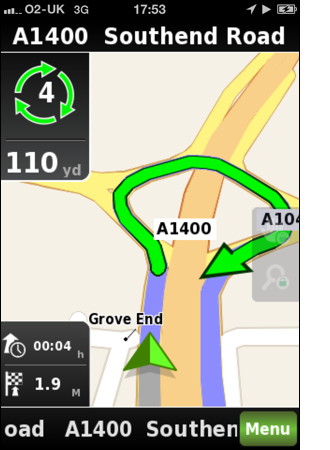Having recently bought a Piaggio Vespa for getting ourselves around town, where it's quicker than driving by car, we are now finding ourselves having weekly adventures. It's great fun and feels like we have the freedom to go anywhere, anytime, much like cycling but with far less effort!
On my push bike, I have an iPhone mount for tracking journeys using Trailguru. It's a brilliant iPhone app and records the route using GPS positions and places these on a map for reviewing after the cycle ride. It provides data on top speed, average speed and far more usefully, total distance travelled.
I bought a mount for the Vespa too, this one is an enclosed mount to keep the iPhone dry in wet weather. Not only is it really easy to attach to the handlebars, but it is very quick to place the iPhone inside, keeping it safe and snug. With the lid closed, the iPhone is still completely useable, with all the buttons available as well as the headphone jack. Although the screen has a protective cover, the iPhone is still touch sensitive. Perfect really. I bought my iPhone 4 case from Mobile Fun.

I'm now running a SatNav app called NAVV for UK+Ireland. It's a really cool app and has all the features of a fully fledged SatNav box. The software includes the complete maps for UK and Ireland, so it doesn't demand a connection to the Internet to download each new area, unlike Google Maps.
NAVV does the usual warnings of travelling faster than the speed limit, as it knows the stretches of road you are on, as well as those roads undergoing roadworks where there are additional speed restrictions. The driver is also made aware of traffic camera alerts.
I have considered other SatNav apps for the iPhone, but these are either horrendously expensive, £30+, feature-less or just sluggish which isn't ideal. I'd definitely recommend NAVV to any iPhone user. A feature I'd love to see in the app is a way in which journeys are recorded so they can be reviewed or overlaid onto a Google Map, much like Trailguru.
Here are some screenshots from the NAVV software.