Synology's new DiskStation DS211 arrived last week. I've been interested in NAS (Network Attached Storage) for some years, and have found a few units which live up to what I consider are the demands of being a useable NAS.
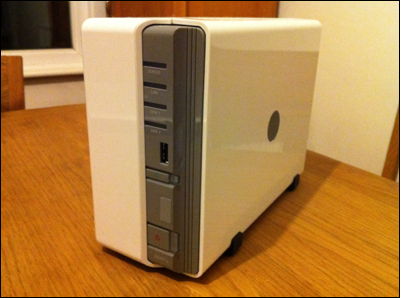
Here is my quick starter for 10:
- Fast. Reading and writing data has to be snappy. Since the NAS is likely to be a large central store of a variety of data, audio, video, software installers, backups, fast read/write speeds are essential. Particularly with video when multiple users are watching two different films whilst a TV programme is being recorded.
- Access from multiple platforms. Essential in a setup involving multiple operating systems. On my computer alone, it triple boots into Mac (much preferred) Windows (urggh!) and Linux (Mmmm)
- Be expandable. My demand for storage space increases exponentially. Simply buying a NAS drive only for it to be full within a year isn't cost effective. A NAS really ought to have two drive bays for expansion.
- Quiet and energy efficient. This is one of few devices that is left on 24/7, and for obvious reasons needs to use as little energy as possible when idle.
In addition to the above, this enclosure received a good review in a recent MacUser article and I was interested in the customisable applications that extend the capabilities of the NAS. There are some neat tools that enable the iPhone to connect to the drive and access the media that is stored. More on this in a future blog article.
So, the first job was to install the hard disks into the NAS enclosure. NAS units bought directly from Synology are empty enclosures leaving the consumer to choose which bare drives to buy separately according to their needs.

Opening the white plastic case was simple enough, the side panel slides and lifts away. Bare drives are screwed to the chassis using standard screws, included.
Once powered, the NAS drive springs into life. Make sure the device is plugged into your network router or hub.
Unlike most products, scanning the network to find the dynamically assigned IP address of the drive is usually process, but as I discovered, not only do you need to scan the Quick Setup Guide, but also use the CD to run the Synology Assistant software. Both were easy to navigate. A Setup Wizard guides you through uploading the Disk Station Manager software. It takes less than 2 minutes to install everything.

Once complete, settings for the DS211 are changed using the web browser interface. I like setups using web browsers because it means settings can be changed remotely on any computer without having to download proprietary software. Nice.
Before any of the apps can be configured, a volume must be created. Incidentally, I ticked the 'check hard disk' option and this looks like it might take some time. So, that's where I'll leave this blog. Check back for more later...
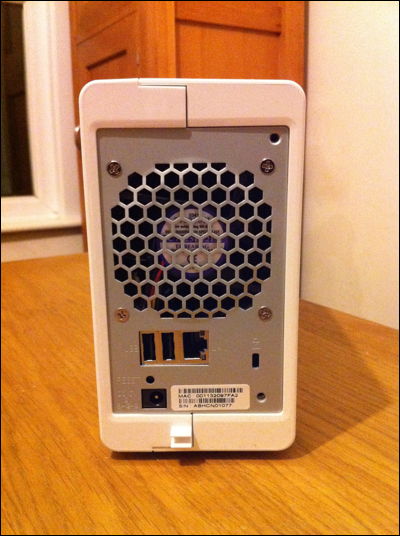
Very few ports on the back. 1Gbit Ethernet, 2 USB and Power. Simple.