Apple iTunes and the case of the missing file(s)
I've recently been playing lots with building a Home Entertainment system using an Apple Mac Mini (Intel) at the heart of the system. It all seems to work and will report more about the complete setup shortly.
I spent a little moment this weekend ripping my DVD collection so that all my films are accessible from my iTunes Library without the need to find the discs. This all seems to work just fine too, in fact, I'm really delighted by what I've achieved. However, I've spent the majority of my time moving my iTunes Library around, which totals 53 Gb at the moment. The time consuming bit isn't so much the moving it around bit, but the sorting-out-the-mess bit which comes later.
It would seem that iTunes finds it difficult to relocate some of files that are catalogued in the iTunes Library causing little exclamation marks to be shown next to some of the tracks, during synchronisation with an iPod. iTunes requires the user to manually locate each file individually - sigh, yet in all cases, the files are actually present and in the folder specified in the preferences. I can see how moving physical files can be confusing for the Library, but there isn't a function built into iTunes to overcome this problem.
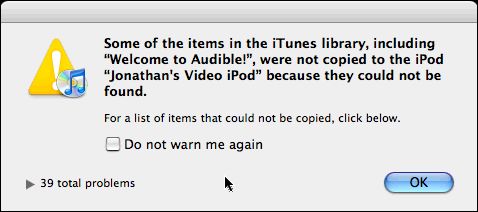
What is needed is a tool that can check through the catalogue and find files it can no longer find, perform a little search on the disk, and match them up.
Having searched for AppleScripts which I think could solve this problem and tried one or two, I'm still back in the same position, comforted only by the fact this guy has also been truly thwarted by the same problem. He covers several other problems he has experienced with Apple's iTunes software.
...I'd better get back to the problem.









Comments
visitor
17 May 2007 - 11:13am
Permalink
j4c0b4d4ms
you mean apple itunes have a big bug?
visitor
21 May 2007 - 2:24am
Permalink
jada0007
many thanx for the valuable information
visitor
22 May 2007 - 3:27am
Permalink
ambersg00
hey, thanks, this post is very useful
visitor
4 April 2009 - 9:46am
Permalink
How about this solution?
You could delete your entire iTunes library (not the actual files), and then re-import everything in one shot.
visitor
8 November 2010 - 10:35pm
Permalink
James Harman
Did you find a solution to this problem that worked effectively. I have got over 300 GB in my library and don't want to have to go through each song individually as there are over 700 missing files. Any suggestions?
Thanks
James.harman@me.com
Add new comment