Safari, Macromedia Flash Player plugin and Rosetta
Categories:
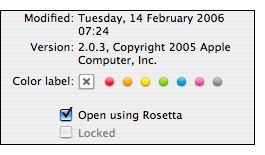 Uncovered another nasty gremlin using Intel MacBookPro machine - installing the Macromedia Flash Player Plugin for Safari was impossible. Each time I ran the installer, it appeared to install plugins into the correct places... indeed, Flock and Firefox could access the plugins ok, but Safari repeatedly failed to acknowledge they were present. See Macromedia's test page.
Uncovered another nasty gremlin using Intel MacBookPro machine - installing the Macromedia Flash Player Plugin for Safari was impossible. Each time I ran the installer, it appeared to install plugins into the correct places... indeed, Flock and Firefox could access the plugins ok, but Safari repeatedly failed to acknowledge they were present. See Macromedia's test page.
Reading a forum on the Macromedia alerted me to the need to 'check' a checkbox in the Application 'Get Info' --> General panel. It recommends ticking 'Open using Rosetta'
Works fine now of course.









Comments
visitor
9 March 2006 - 5:40pm
Permalink
I just checked the flash
Jonathan
9 March 2006 - 6:17pm
Permalink
Jonathan
Well interesting you ask... I kinda assumed that Flash Player plugin is installed by default - it usually is... so I was puzzled why the Flash player plugin didn't work 'out of the box' when I used Safari.
I think what's happened, is I installed Macromedia Studio 8... which placed the PPC version of Flash player plugin on my machine, probably overwriting the Intel native version, sigh.
I now need to find the Intel native installer for Flash Player plugin - and uncheck the 'use Rosetta' checkbox.
Thanks for your comment... helps clarify what I thought had happened.
visitor
27 March 2006 - 3:55am
Permalink
j-man
visitor
28 March 2006 - 11:08pm
Permalink
Paul
visitor
29 March 2006 - 5:15am
Permalink
Dan
Jonathan
30 March 2006 - 8:00am
Permalink
Jonathan
At the time I fixed my Flash player plugin issues, there was no fix online, despite numerous searches. I obtained the Intel version from a friend of mine who also has a MacBookPro.
However, using a program called Pacifist, I have since managed to extract the plugin from the original MacBookPro installation DVD. Should you still need the plugin, you can download the Intel universal binary of the Flash Player Plugin from this site.
Thank you Dan for your help and advice here.
visitor
29 March 2006 - 5:32am
Permalink
Dan
visitor
1 April 2006 - 6:09pm
Permalink
Adam
visitor
1 April 2006 - 6:10pm
Permalink
Adam
Jonathan
1 April 2006 - 7:55pm
Permalink
Jonathan
Glad you found the answer for yourself, but for future reference, the plugin lives here...
/Library/Internet Plug-Ins/
visitor
29 June 2006 - 6:45am
Permalink
Nick
visitor
27 July 2006 - 8:46pm
Permalink
DBrooks
Jonathan
28 July 2006 - 9:23am
Permalink
Jonathan
visitor
29 July 2006 - 4:19am
Permalink
DBrooks
Jonathan
30 July 2006 - 8:01pm
Permalink
Jonathan
visitor
5 August 2006 - 5:34am
Permalink
kelly
visitor
27 March 2007 - 6:36pm
Permalink
Steve Hartline
Does anyone have a copy of the tech note? Adobe reports the link is down due to maintenance.
Also, I can't seem to find the path /library/internet plug-ins via Pacifist. Can someone copy the exact path?
Many thanks
Steve
visitor
26 November 2007 - 2:20pm
Permalink
Elaine George
I have an i-mac - pc version - every time i try to view somethin on you tube a safari error message comes up saying I need to download flash player plug in - I do that and then the whole thing happens again as if I haven't downloaded it- can anyone out there help?
Elaine
Jonathan
28 November 2007 - 8:35am
Permalink
Jonathan
Hi Elaine,
You are not alone with this issue. In fact it plagues all Mac OS X users running on Intel systems.
Your solution:
1. Find the Safari application in the Applications folder
2. Select the application (single click)
3. Go to the File menu and choose Get Info
4. In the General panel, click Open using Rosetta
Hope that helps.
Jonathan
visitor
5 February 2008 - 8:51pm
Permalink
Chrissie S
I discovered the 'Rosetta' option when grand-daughter tried to play a game on the CBeebies site! ( I have checked the box and everything worked perfectly after that.)
Does anyone know whether leaving 'open using Rosetta' checked will affect anything else?
Jonathan
5 February 2008 - 11:10pm
Permalink
Jonathan
Hi Chrissie,
Yes, Rosetta option solves those problems with Safari.
I didn't find many issues with leaving Rosetta checked constantly. I think I may have had problems viewing QuickTime videos using the web browser plugin, but that was pretty much it. For most sites, I needed to leave Rosetta checked.
Hope this helps
Jonathan
visitor
6 February 2008 - 12:10pm
Permalink
Chrissie S
Many thanks
Chrissie
visitor
18 March 2008 - 1:58am
Permalink
Ken
I have the same problem, but with the Authorware plugin, for which there is no Intel or Universal version. My problem is, I need to force Rosetta across a very large deployment of student laptops, and I'd prefer to do that without touching them.
Does anybody know where in the system the "Open in Rosetta" bit actually gets flipped? Specifically, I'm looking for the file that gets modified, the extended attribute that gets written, or something that I can manipulate on the command line so I can push this change to every user in my environment.
Thanks in advance,
--
Ken
visitor
28 July 2008 - 4:37pm
Permalink
Steve
I have a PowerBook G4 (non-Intel-based)...doesn't appear to have the Rosetta option in Get Info for Safari. But having the same problems as others here. I have Dreamweaver CS3 installed, and the suite included Flash CS3 and Flash CS3 Video Encoder. I think these are getting in the way of Flash working in Safari. Like others, I have downloaded Flash 9 several times, but Safari still tells me I don't have it. Any solutions for non-Intel Macs? Thanks.
visitor
29 July 2008 - 11:02pm
Permalink
Tom
I can't find the 'open using rosetta'.
it's just not there!
theres the 'Locked tab' and that's it!
what i have to do?
visitor
18 September 2008 - 12:25am
Permalink
elvis
help
visitor
18 September 2008 - 12:26am
Permalink
elvis
can't find the 'open using rosetta'.
it's just not there!
theres the 'Locked tab' and that's it!
what i have to do?
visitor
19 September 2008 - 9:38pm
Permalink
kewl
I use this site called habbo, and it is important to me, and whenever i try to open it, it says that i need to disable rosetta and when i open Safari's Info to disable rosetta the option isn't there, can you PLEASE help me!! :D
visitor
29 September 2008 - 4:08am
Permalink
Janet
I can't find the "Open Using Rosetta" either. I am trying to open Photoshop CS3 for Mac in Rosetta mode due to an incompatibility with my scanner, but do not see the Rosetta option when I go to "Get Info" on Photoshop. Does anyone know how to find it?
visitor
17 January 2009 - 2:45am
Permalink
Hello guys, I've read through
Hello guys,
I've read through the comments, and I guess the problem I have has been faced by others too.
But I'll just pose the problem as simply as possible.
I'm using Safari 3.2.1 on my PC. The flashplayer content works perfectly fine on all webpages, but all of a sudden, for no apparent reason, it stops. Simultaneously all flashplayer content on all webpages stop functioning, and certain web pages stop opening altogether. The content starts working again once the browser is restarted. The problem doesnt seem to surface on any other browser.
Does any one have a solution to this? I'd really appreciate any help.
Thanks.
visitor
10 February 2010 - 8:55am
Permalink
freyja
my rosetta option is ghosted so opening in rosetta is not an option...help?
Add new comment